|
終極會員
 
|
1#
大 中
小 發表於 2008-9-12 09:38 PM 只看該作者
硬碟重組大師_Raxco PerfectDisk 2008 Build 9.00 Build 64_專業版
 【軟體名稱】:Raxco PerfectDisk 2008 Build 9.00 Build 64_專業版
【軟體名稱】:Raxco PerfectDisk 2008 Build 9.00 Build 64_專業版
【軟體分類】:磁碟重組
【軟體性質】:RAR
【檔案大小】:42.2 MB
【放置空間】:RapidShare
【解壓密碼】:no
【軟體介紹】:
一套安全和強大的磁碟重組工具。可通過網絡對遠程電腦進行磁碟重組。無論磁盤的文件系統是 FAT、FAT32 或是 NTFS 格式皆可以聰明地分析磁盤文件格式,安全、快速地將磁盤不同位置的文檔和目錄進行整理,保持磁盤文件的連續,存取文檔更有效率。PerfectDisk是一款磁盤碎片整理軟件,它為家庭,小型商務,和大型企業用戶提供了高速,徹底,並且易用的解決方案。PerfectDisk與AD集成的管理技術提供了強大,高度可升級的網絡部署,配置和任務調度功能。它是一款經過微軟Windows2000/2003認證和WindowsXP徽標認證的磁盤碎片整理軟件,具有高度的安全性和可靠性 。
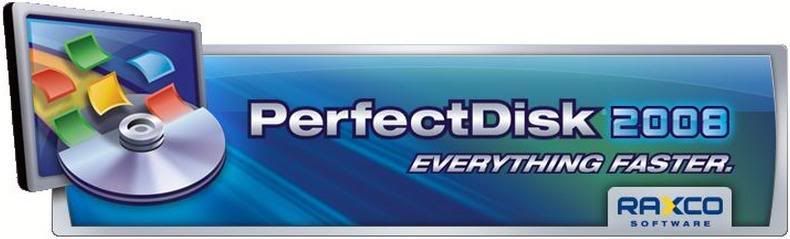
What's New in PerfectDisk® 2008:
* A brand-new user interface. A new user interface makes it easier than ever to use PerfectDisk. Menus and toolbars have been replaced with a ribbon that organizes and presents capabilities into a set of tabs that correspond to how the product is used. The tabs on the ribbon display the commands that are most relevant for each of the task areas in PerfectDisk. New wizards are also now included, providing easier setup.
* StealthPatrol™ automatic disk defragmentation. PerfectDisk now provides the ability to automatically perform defragmentation only when your system is idle. Together with the wide range of scheduling options available with AutoPilot Scheduling, PerfectDisk 2008 provides more flexibility, automation and complete control than any other disk defragmenter.
* Improved performance and reduced resource usage. PerfectDisk has been enhanced to run even faster during SMARTPlacement defragmentation passes. The engine also now uses 15% - 20% less memory consumption than PerfectDisk 8, which results in additional improved performance.
* Selected Files Defrag. PerfectDisk's Single File Defrag has been replaced with Selected Files Defrag, giving users the ability to select multiple files to defragment, rather than the entire drive. The ability also now exists to select files from the "Most Defragmented Files" list for immediate and automatic defragmenting.
* Fragmeter. A new graphical view of how fragmented your drive is. PerfectDisk 2008's powerful bit map display of disk drives is now enhanced with a new, colorful and easy-to-view circular graphic of your drive's level of fragmentation.
* Free Space Recycler. PerfectDisk now provides the ability to easily and automatically reclaim valuable free space from your Recycle Bin, Temporary Internet Files, and duplicate text, picture, video and music files.
* Space Explorer. See a bird's eye view of the space distribution between files and folders inside your drives' directories. PerfectDisk 2008's Space Explorer also allows you to delete large files to recapture valuable space on your drive.
* Enhanced system tray icon functionality. Additional capabilities are now available through the system tray icon, providing additional ease-of-use.
* Estimated Time to Completion. PerfectDisk now provides the estimated time of day when a defrag run will complete.
* Native support for 64-bit platforms. Native support for 64-bit platforms provides improved performance and efficiency on 64-bit platforms.
* Enhanced Active Directory Integration. A new Active Directory tab is now available for those enterprises utilizing Active Directory, allowing for easy Active Directory snap-in and loading of the PerfectDisk 2008 Administrative template.
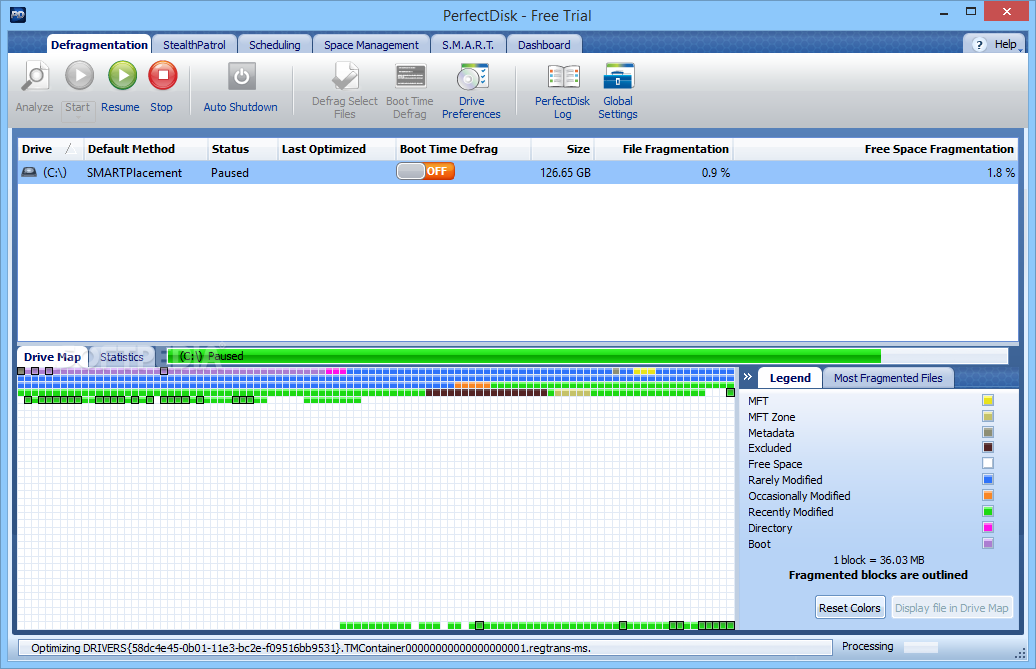
Bug Fixes
1. Fixed boot time defragmentation "Insufficient Space" error on Vista.
2. Fixed installation on a remote computer problem.
3. Fixed setting of the Exchange server name to allow the usage of PerfectDisk 2008 for Exchange on cluster servers.
4. Fixed the problem of initiation of boot time defrag on a remote computer that would lead to reboot of the local computer.
5. Fixed persistence of boot time defrag settings for FAT16 drives.
6. Fixed problem when system tray icon shows idle state even though PD is currently defragmenting a drive.
7. Fixed US-only non-localizable date format on Performance tab.
8. Fixed file size displayed incorrectly for large files after defragmenting selected files.
9. Fixed issue when sometimes fragmented files do not show up in the most fragmented files list.
10. Fixed limit for "Every X weeks" field for weekly schedules.
11. Fixed PerfectDisk crash when USB drive is removed during a defragmentation of another drive.
12. Fixed incorrect saving of statistics to a file.
13. Fixed screensaver defragmentation that used to stop when monitor turns off.
14. Fixed the display of Daily schedules set to run on Weekdays or Weekends on AutoPilot tab.
15. Made Free Space tab hidable in the server version of PerfectDisk 2008.
16. Fixed setting of "Stop if any shadow copies exist" option.
17. Fixed value of settings for "Every X Days" field when Daily schedules field edited.
18. Fixed settings of "Defragment the selected system files on EVERY reboot"; made the behavior consistent with PerfectDisk v8.
19. Fixed problem when some file extensions could not be added to the extension list on Free Space tab.
20. Made default extension lists consistent on Free Space tab.
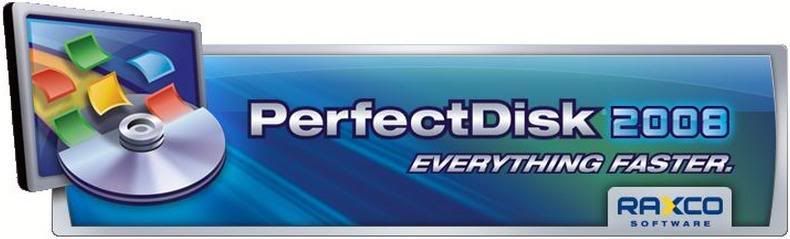
What's new in PerfectDisk 2008 Build 52:
New Features
- Improved boot time defragmentation performance.
Bug Fixes
- Fixed boot time defrag issue on very large drives.
- Occasionally boot time defragmentation passes cannot move a file. Changes were made to minimize this condition.
- A change was made to the boot time defragmentation code to work around changes in Vista SP1. Previously user may have received a driver conflict message and the boot-time defragmentation pass was skipped.
- When querying files with more than 1000 names, PD91Engine may some times crash. This has been fixed.
- During a boot time defragmentation pass on Vista the computer sometimes failed to reboot after the defragmentation pass completed. This has been fixed.
- Fixed defragmentation schedules that would run "in series" while scheduled "in parallel".
- Added to the Excluded Files tab all files excluded from defragmentation by default.
- Formatted the display of file and drive sizes as xxx.xx.
- Put a higher resolution PerfectDisk icon that is displayed when switching applications via Alt-Tab.
- The file $Secure SDS is no longer excluded from online defragmentation. SDS is no longer excluded from online defragmentation.
- Fixed inconsistencies and omissions in PerfectDisk's Support Info.
- Fixed negative value of Number of Clusters on the Drive Properties dialog.
- Fixed not working "?" (Help) icons.
- Fixed statistics errors saved to a file in File Organization Summary section.
- Fixed network port configuration via Config.ini file.
- Fixed find files selection on the drive map for small (~300Mb) drives.
 Homepage - http://www.perfectdisk.com Homepage - http://www.perfectdisk.com
 http://rapidshare.com/files/1446 ... .Bu.64.CORE.ICU.rar
http://rapidshare.com/files/1446 ... .Bu.64.CORE.ICU.rar
|