|
終極會員
 
|
1#
大 中
小 發表於 2008-9-8 10:52 PM 只看該作者
專業英文翻譯_Babylon Pro 7.0.3.24_多語便攜式
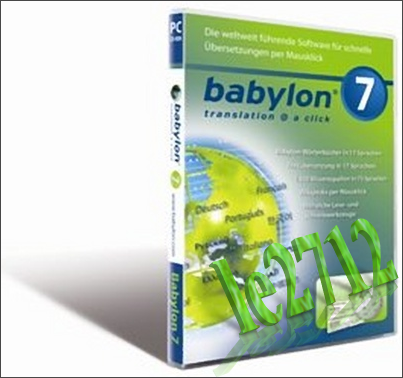 【軟體名稱】:Babylon Pro 7.0.3.24_多語便攜式
【軟體名稱】:Babylon Pro 7.0.3.24_多語便攜式
【軟體分類】:文書處理
【軟體性質】:rar
【檔案大小】:2.50 MB
【放置空間】:depositfiles/RapidShare
【解壓密碼】:no
【軟體介紹】:
來自以色列最強大的英文翻譯軟件 - Babylon Pro,在全球已有超過 70 個國家 2 千 2 百萬人使用。Babylon-Pro 提供最專業英文翻譯,有別於一般的翻譯軟件,Babylon 最迷人的是可外加其它語言字典,提供讓您翻譯一次可同時得到其它語言的翻譯。例如您的字典清單中有英英、英中、英德、英日、英韓的字典時。當您查詢一個英文單字時,它便同時一次給您所有英中德日韓文的翻譯。
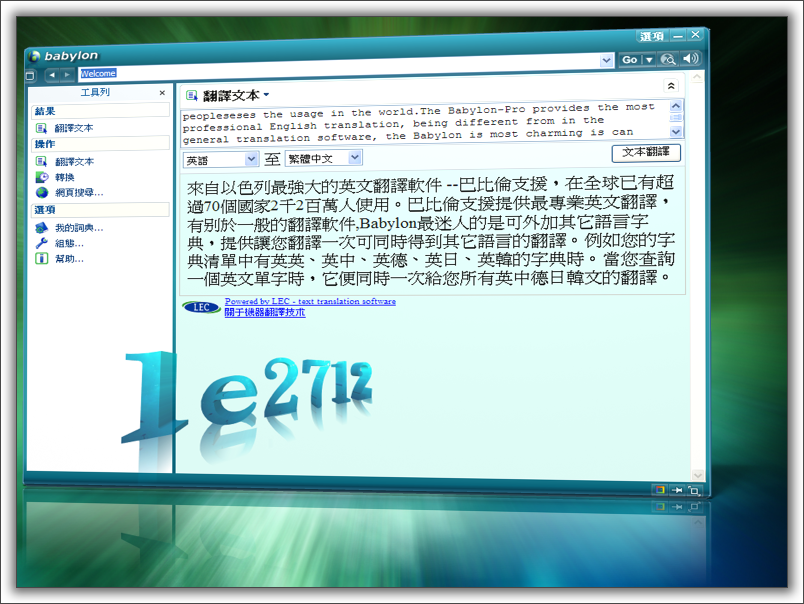
Extract on hard disk or USB key and run BabylonPortable.
Don't forget to close Babylon before leaving Windows : right click on icon, Exit (otherwise launcher can't backup settings in Data)
Backup Data folder before first run and restore it if you change computer.
Not Thinstalled, so you can translate a word with Ctrl + right click of the mouse
No dictionaries : you can only translate online.
But you can dowload glossaries and import them with :
Dictionaries - Install dictionnaries from disk... to import BGL files in Babylon folder.
When it's done you can translate offline.
Ex: to translate russian-french, install russian-english and english-french
Interface language fixed by launcher with localisation of Windows (English, Arabic, SimpChinese, TradChinese, Dutch, French, German, Hebrew, Italian, Japanese, Korean, Portuguese, Russian, Spanish, Swedish, Turkish)
 Homepage: -http://www.babylon.com/ Homepage: -http://www.babylon.com/

http://rapidshare.com/files/1436 ... .3.24_MultiLang.rar

http://depositfiles.com/files/7805239
|